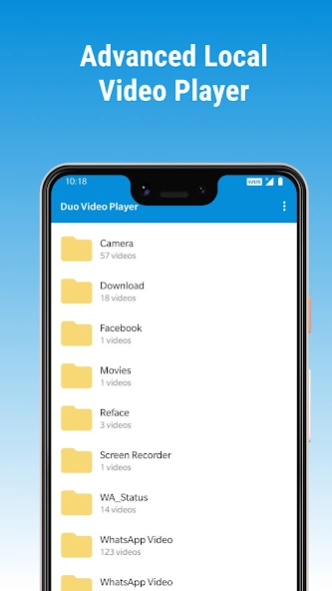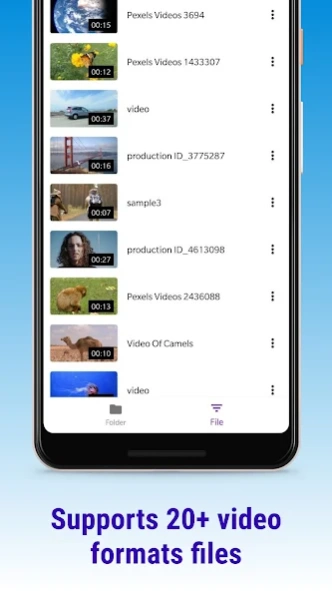Duo Video-Unique Split Player 1.0.26
Free Version
Publisher Description
Duo Video-Unique Split Player - Duo Video is the unique player which allows you to watch two videos at once.
Duo Video Player is the unique video player which allows you to watch two videos at once by screen split and share your headphones!
Android's first ever coolest and most powerful double video players! The unique features of Duo Video player make your video sharing experience with your partner like you've never had before. It supports ALL video formats, 4K/ultra-HD video files and lets you watch two videos at one and the same time on your device.
Features:
✔️ Duo Video Player will identify ALL video files on your device and SD Card automatically.
✔️ Duo Video Player will guide you easily to find the two videos of your choice in your phone that you wish to play simultaneously.
✔️ Option for a Single video player during run time is available.
✔️ On runtime switch from dual player to single or vice versa.
✔️ Gorgeous design and user-friendly
✔️ Duo Video Player is a professional video playback tool that helps to play two videos concurrently on your mobile phone.
✔️ Support ALL video formats, including MKV, MP4, M4V, AVI, MOV, 3GP, FLV, WMV, RMVB, TS etc.
✔️ It is one of the best HD dual video player for android tablet and android phone.
✔️ All video player controls.
✔️ For single player get lock screen controller on notification.
✔️ For dual player also get lock screen controller on notification separately.
About Duo Video-Unique Split Player
Duo Video-Unique Split Player is a free app for Android published in the Video Tools list of apps, part of Audio & Multimedia.
The company that develops Duo Video-Unique Split Player is Orho Tech. The latest version released by its developer is 1.0.26.
To install Duo Video-Unique Split Player on your Android device, just click the green Continue To App button above to start the installation process. The app is listed on our website since 2024-01-19 and was downloaded 9 times. We have already checked if the download link is safe, however for your own protection we recommend that you scan the downloaded app with your antivirus. Your antivirus may detect the Duo Video-Unique Split Player as malware as malware if the download link to com.orhotechnologies.orhoduovideo is broken.
How to install Duo Video-Unique Split Player on your Android device:
- Click on the Continue To App button on our website. This will redirect you to Google Play.
- Once the Duo Video-Unique Split Player is shown in the Google Play listing of your Android device, you can start its download and installation. Tap on the Install button located below the search bar and to the right of the app icon.
- A pop-up window with the permissions required by Duo Video-Unique Split Player will be shown. Click on Accept to continue the process.
- Duo Video-Unique Split Player will be downloaded onto your device, displaying a progress. Once the download completes, the installation will start and you'll get a notification after the installation is finished.